Тем: 4,519, Сообщений: 355,449, Пользователи: 158,892
На форуме: 61
|
||||||
 |
|
|
Опции темы | Опции просмотра | Language |
|
|
#1 |
|
Модератор
 Регистрация: 23.06.2010
Ресивер: Омиком, Глобо, Опенбокс, GI
Адрес: Харьков
Сообщений: 467
Сказал(а) спасибо: 489
Поблагодарили 1,260 раз(а) в 342 сообщениях
Вес репутации: 27          |
SIF Images
Имидж SIF Team Image ET5000 - от 28.05.2011 Устанавливается через USB флешку. Довольно неплохой имидж с поддержкой Wi-Fi адаптеров на чипах - RT73 и RT3070 скачать
__________________
Жизнь - это движение. Только кто-то шевелит мозгами, а кто-то хлопает ушами. |
|
|
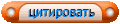
|
|
|
#2 |
|
Модератор
 Регистрация: 23.06.2010
Ресивер: Омиком, Глобо, Опенбокс, GI
Адрес: Харьков
Сообщений: 467
Сказал(а) спасибо: 489
Поблагодарили 1,260 раз(а) в 342 сообщениях
Вес репутации: 27          |
PLI & ViX
Имидж OpenPLI от 30-06-2011 Устанавливается через USB флешку скачать Имидж ViX v2.2 Устанавливается через USB флешку скачать
__________________
Жизнь - это движение. Только кто-то шевелит мозгами, а кто-то хлопает ушами. |
|
|
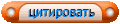
|
|
|
#3 |
|
Модератор
 Регистрация: 23.06.2010
Ресивер: Омиком, Глобо, Опенбокс, GI
Адрес: Харьков
Сообщений: 467
Сказал(а) спасибо: 489
Поблагодарили 1,260 раз(а) в 342 сообщениях
Вес репутации: 27          |
EGAMI Images
Имидж EGAMI v1.2 Установлен новый эмулятор MgCamd 1.37, просканированы каналы со спутников 9+36E, поддерживает работу Wi-Fi адаптеров, включая чипы RT2870 и RT3070. Устанавливается через USB флешку скачать Имидж EGAMI v1.1 Устанавливается через USB флешку. C поддержкой Wi-Fi адаптеров на чипах - RT73, RT2870 и RT3070 скачать
__________________
Жизнь - это движение. Только кто-то шевелит мозгами, а кто-то хлопает ушами. |
|
|
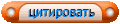
|
| Пользователь сказал cпасибо: |
|
|
#4 | |
|
Модератор
 Регистрация: 23.06.2010
Ресивер: Омиком, Глобо, Опенбокс, GI
Адрес: Харьков
Сообщений: 467
Сказал(а) спасибо: 489
Поблагодарили 1,260 раз(а) в 342 сообщениях
Вес репутации: 27          |
New VIX Image ET5x00 - v2.3
07/12/2011 - Open ViX 2.3 From VIX Team Enigma: 07-12-2011. Enigma Plugins: 07-12-2011. GCC Version: 4.4.4. Kernel Version: 3.1.0. Drivers: 2011-11-05. This image requires the latest bootloader (attached to this post) to be flashed. This is because Xtrend have changed the way the drivers work. So, before updating your image, you will need to first flash the bootloader, then flash the new image. Flashing of new bootloader only takes a few seconds, so once flashing's completed, then just turn off the box, transfer the new image to the usb stick, and flash with that. Also, it is recommended to NOT use older images with this new boot loader, as this may result in a bricked box. Цитата:
__________________
Жизнь - это движение. Только кто-то шевелит мозгами, а кто-то хлопает ушами. |
|
|
|
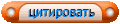
|
|
|
#5 |
|
Гость
Сообщений: n/a
|
Open AAF ET5X00 Release Image 09.01.2012 http://xtrend-feed.aaf-board.com/xtr...120109_usb.zip
|
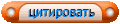
|
 |
| Опции темы | |
| Опции просмотра | |
|
|
 Похожие темы
Похожие темы
|
||||
| Тема | Автор | Раздел | Ответов | Последнее сообщение |
| World Vision S12 | Admin | Другие | 4 | 28.02.2017 01:14 |
| World Vision S12 | Sireneti | Другие | 1 | 18.02.2012 15:42 |
| Имиджи для спутникового ресивера Xtrend World Vision ET9000 | paska | Xtrend / World Vision | 7 | 21.01.2012 23:24 |
| FAQ по ресиверу Xtrend World Vision ET5000 | Admin | Xtrend / World Vision | 10 | 19.11.2011 16:01 |
| FAQ по ресиверу Xtrend World Vision ET9000 | paska | Xtrend / World Vision | 2 | 10.11.2011 13:34 |
Текущее время: 14:19. Часовой пояс GMT +3.
volsat.com.ua
volsat.com.ua







 Линейный вид
Линейный вид


